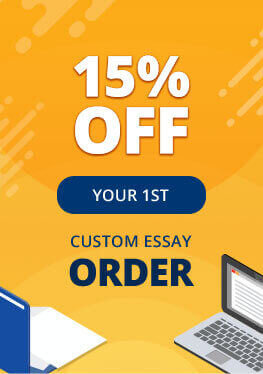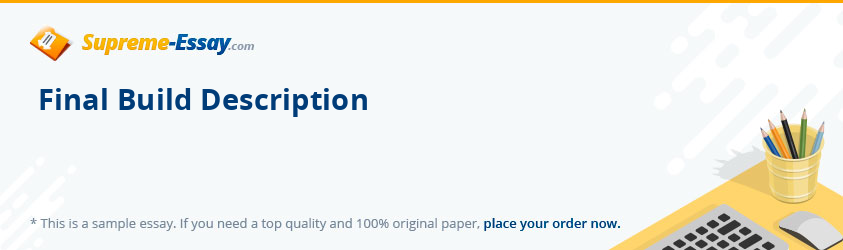Table of Contents
Building a PC from Scratch
My main objective for this project is to build a PC that will suit my computing needs and is within my budget of One Thousand Five Hundred Dollars ($1500.00). I will mostly use this computer for the professional and business purposes. As such, stability and strong service support are great deciding factors that will influence my purchase. Building one’s own personal computer (PC) can seem overwhelming at first. There are so many components that go into building a PC, and learning what one needs to buy can be very confusing. As a first-time PC builder, it is quite possible to overlook the purchasing some parts needed. This paper will cover how to select the components needed, how to ensure that the components are compatible with each other, and will work together. I will start by making a list of the basic components needed for an average general use PC. I will be referring back to this basic list throughout this paper. These fundamental components are represented in bold letters throughout this paper:
The Power Supply and Case = $68.99
The power supply and case for my PC are the first things I need to start with building my computer. Although the power supply is one of the most important components in a computer, it is often the least appreciated due to its "low-tech nature". The power supply is the metal box found in one corner of the case. The power supply is visible from the back of many systems, because it contains the power cord receptacle and the cooling fan. The power supply I chose is the Elite Power 460W (Refurbished). The Elite Power 460W power supply delivers up to 460 watts of power and includes the dual 12V rails to power the PCI Express video card. Cool Master’s Elite Power 460W features the great balance between the performance, efficiency and price. The silent 120 mm fan is built in to keep it cool and from forming in the case. Every computer needs a power supply; otherwise, it will not function at all. When a power supply is dead, your entire system is dead. A bad computer power supply could also cause all other parts of your system to fail. As personal computers become more powerful, the importance of a reliable power supply is more important than ever. If there is any component that is vital to the operation of a computer, it is the power supply. Without it, a computer is just an inert box full of plastic and metal. The power supply converts the alternating current (AC) line from the home to the direct current (DC) which is needed to power the personal computer.
For the case I chose the 11-Bay ATX Computer Case, Part #: BLU-CLRCAS-3LED-N. Such kind of transparent polycarbonate blue plastic case features 11 expansions, and offers seven expansion slots. The case also supports multiple motherboards. This case is a transparent blue plastic case. I chose this case, as it will be interesting to have a unique computer case, as not too many people have a see-thru PC case. Another unique feature of this case is that the three fans will light up in different colors when the power is turned on. The case also has a front-mounted microphone, a headphone jack that includes speakers at the bottom of the case. This case package includes the 11-Bay ATX computer case, a screw pack and clear feet. I opted for this specific power supply not only because of its functionality, but also because it is perfect with the case I have chosen.
RAM (random access memory) is memory used by a computer which will store instructions and data used by the operating system and software application, as well as to send the data to the CPU. Every time data or a program is opened or loaded, it will be put into RAM.
It is used as a temporary storage area, so the CPU can easily access the information and it will be a continuous cycle, where the CPU requests data. Files need to be saved onto a permanent storage device or they will be lost.
There are two main forms of modern RAM: the dynamic RAM (DRAM) and a static RAM (SRAM)). The static RAM (SRAM) is more expensive to make, but it is much faster and it requires less power than (DRAM). In static RAM (SRAM), the information does not need the constant refreshing. Increases in the RAM (DRAM) will expand the memory of the PC and adds to the memory module for the storing information.
The video card is an expansion card that allows the computer to enhance the PC graphics capabilities. The video card is installed in an expansion slot on the motherboard. While most video cards are of the PCUe format, there are some that come with PCI and AGP included. These additional formats are older standards and don’t communicate with the CPU and other components as quickly as PCIe (PCI Expess). PCIe is a high-speed serial connection that operates more likely than a network bus.
Benefit from Our Service: Save 25% Along with the first order offer - 15% discount, you save extra 10% since we provide 300 words/page instead of 275 words/page
It is always best to check with the motherboard manufacturer first before making a purchase for the video card. Today, many PCs do not have the video expansion slots. Instead, they have GPUs to merger gradually one with the other through a continuous series of intermediate forms directly into the motherboard. This allows you to build a cheaper PC, but with a less powerful graphics system.
The Internal Optical Drive has the capability of writing and reading the data on DVDRAM and DVD + R/RW formats. It is a CD Room drive. An optical disc drive (ODD) is the disk drive which uses the electromagnetic waves or laser light near the light spectrum as the part of the process of writing or reading data to or from the optical discs. There are some drives which can only read from discs, but the recent commonly drives are both recorders and readers, also called writers or burners. DVDs, Compact discs and Blu-ray discs are the common types of the optical media that can be recorded and read by such drives. The term ‘optical drive’ is the generic one. Usually, such drives are described as "DVD", "CD", or "Blu-Ray", followed by the "writer", "drive", etc.
VIP services
extended REVISION from - $2.00
SMS NOTIFICATIONS from - $3.00
Proofread by editor from - $3.99
by Top 30 writers from - $4.80
PDF plagiarism report from - $5.99
VIP Support from - $9.99
PACKAGE from - $23.82
The optical disc drives are the integral part of the consumer stand-alone appliances, such as DVD players, CD players and DVD recorders. Also, they are commonly used in the PCs to read the consumer and software media distributed on disc. Also, they are used to record discs for the data and archival exchange purposes. The optical media is not expensive, and has a higher capacity of handling the large files used. The majority of consumer entertainment hardware and computers have optical writers. The USB flash drives, small, high-capacity and inexpensive, are usually suitable where the read/write capability is being required.
For this hardware, I opted for the Asus 24xDVD+RW and the Serial ATA Internal OEM Drive DRW-24B1ST in black, which I found on Amazon.com. This optical drive can write a DVD+R, and it also can read a DVD+R in a single 16x, DVD+R/-R DL and 12X DVD+RW in a single. It also includes DAO, incremental recording. With this, I will be able to overwrite my recordings and be able to permanently delete any data on rewritable discs, if the need arises.
Top 30 writers
Your order will be assigned to the most experienced writer in the relevant discipline. The highly demanded expert, one of our top-30 writers with the highest rate among the customers
I choose this Internal Optical Drive because of the great reviews on the product, the price of only $20.99 and because its features include DVD-RW: DAO /Incremental Recording /Restricted Overwriting/. This will allow me to permanently delete any data on the rewritable discs. It is easy to install and easy to operate. It works great in burning DVDs. I also can back-up my system on a CD using this optical drive.
The Sound Card
Choosing the right sound card is an integral part of building the ultimate personal computer of choice. A sound card is a remarkable piece of hardware that interacts with the operating system through the sound driver to produce the sound in a computer. Without a sound card, computer users cannot experience any sound playback.
I chose an onboard sound card that came preinstalled with the motherboard. High end onboard motherboards like the Biostar N68s are a favorite choice, because they come with ready to use sound cards. The motherboard has an onboard sound card from VIA that relies on the Audio VIA VT1708B 8 -Channel High-Definition Audio CODEC (VIA n.d). This sound card stands out, because the codes allow it to produce the high-quality audio sound, with a byte rate of up to 192 Khz. The card also supports the quality amplifier for microphones, as well as the advanced power management features. More importantly, this sound card can transform standard computer audio into an astounding 3-dimensional sound for movies, games and music playback.
VIP support
VIP support ensures that your enquiries will be answered immediately by our Support Team. Extra attention is guaranteed.
My choice for an onboard sound card built into the motherboard was primarily due to the savings I incurred, as the cost of the card was built into the cost of the motherboard. In addition to this, the preinstalled sound card is not power intensive, and does not occupy any expansion slot. Even so, this sound card from the VIA technologies offers the fantastic sound that suits my requirements for gaming and entertainment.
Logisys Ball Bearing Extreme Quiet Rubber Case Fan w/4-pin Connector for $22.99
As I have incurred a lot of savings, I have decided to purchase an advanced cooling system to aid in the performance of my new computer. I chose the Logisys SF 120mm-extreme quiet rubber fan, because it will help circulate air in the systems case. The fan’s exterior is made of rubber material that absorbs vibration and lowers the noise levels. It is also very easy to install. This fan is built with nine fan blades that rotate at up to 1500RPM.
This cooling fan will help to lower the amount of produced heat and aids in preventing the premature failure of such components. It significantly reduces the requirements for cooling infrastructure of the PC. Another reason why I chose to spend some of the savings I incurred on the Logisys Ball Bearing Fan is because the PC seemed to overheat during the use. Therefore, it is a good decision to add a cooling system to the case to prevent the case and all other components from overheating.
Related Research essays
0
Preparing Orders
0
Active Writers
0%
Positive Feedback
0
Support Agents
 Call back
Call back